Alarms
Reports
Reports in Acuity
Get familiar with the basics of the Reports page in Acuity.
Users can create ad-hoc reports by specifying query criteria and parameters through the system's web interface. Ad-hoc reports are not associated with subscriptions, but they offer flexibility for generating reports as needed.
Report Subscriptions empowers report owners to actively control the frequency and timing of report deliveries, ensuring that reports are tailored to their specific preferences and requirements.
Manage who can view and edit reports. Enable and disable API access.
Alarms in Acuity
Learn more about alarm levels in Acuity.
Alarm Profiles Determine when a user receives alarm notifications. This video discusses how to set up alarm profiles and notification settings.
Users can create new alarms at any time using the custom alarms page.
Device alarms are those defined in the manufacturer documentation. Device alarms are defined in the “Tag Definitions” section of the device communications template and are typically mapped from enumerated or bitpacked registers.