Focus and Acuity Platforms Training
For operators, FOCUS delivers a clean and concise interface that enables remote management of hundreds of facilities simultaneously.
Acuity is an edge computer that resides securely at the physical facility location, reliably collecting error-free data and processing high quality analytics that support informed decision making.
-
Introduction
-
Focus
-
Setting Up and Navigating Focus
Initial login, dashboard management and user management in Focus.
-
Monitoring and Data Management in Focus
Utilizing 5m KPI data and alarm events, FOCUS provides operators with a full screen display of essential information they require to understand the operating status.
-
-
Acuity
-
Setting Up and Navigating Acuity
Initial login, dashboard management and user management in Acuity.
-
Commonly Used Dashboard Tiles
The Acuity dashboard is the primary page you will use to monitor and operate your facility, and it is also the homepage after logging in.
-
Reports and Alarms
Use the Reports page to build and save custom time series and daily KPI reports. Alarms allow users to receive email or text message alerts when specific events occur on site.
-