Aderis University - User Manuals
Looking for help?
The videos below guide new and experienced users through Aderis’ intelligent platforms.
Learn About FOCUS
Focus Updates
In this video we discuss the updates included in Focus 2.0!
When SSO is enabled, Acuity can only be accessed through SSO user accounts managed via FOCUS. Once signed into FOCUS, you are automatically signed into Acuity with access to your associated facilities.
We are excited to intoduce Support Requests in Focus!
User Accounts
New users can create an account with Focus for free! Watch this video to learn more.
Add new user accounts and assign an appropriate permission level in Focus. This video also reviews the permission levels that may be granted.
Facility sharing with users outside of your organization is easy and secure in Focus! Watch this video to see how it works.
API Ingestion into Node-RED
When SSO is enabled, Acuity can only be accessed through SSO user accounts managed via FOCUS. Once signed into FOCUS, you are automatically signed into Acuity with access to your associated facilities.
Organization Actions
Adding new facilities in Focus is easy! Watch this video to learn more.
Adding equipment in Focus is easy! Watch this video to learn more.
Watch this video to learn how to add documents to FOCUS.
Aderis Energy wants to help make your next project a success. Watch this video to see how to request a proposal.
Aderis Energy's knowledgeable staff are here to help! Watch this tutorial about support requests to see more.
Performance Matrix
The Performance Matrix in Focus is a tool that allows for fleetwide reporting. Watch this video for an introduction!
Creating a custom performance matrix in Focus is easy. Watch this video to see how!
Application Programming Interfaces (APIs) are essential for connecting and exchanging data between different systems. Watch this video to see how to enable to the Performance Matrix API in Focus.
Creating Watch Groups in Focus is easy! This video will show you how.
Click the link below to read the interactive user manual for FOCUS.
Login and User Management
New users will receive an email to set up their account. This videos details how to log into Acuity for the first time.
Forgot your password? Watch this video which explains how to reset your password.
Learn how to invite new users, user management, resending a new user invitation, resetting a user's password, modify user access and remove user access.
View Acuity User Roles Here
Learn how to edit your name, email and phone number in ACUITY.
Dashboard
Learn how to create a customizable dashboard in Aderis Acuity. This allows you to tailor your dashboard the way you want.
This powerful dashboard tile views the inverters power throughput for the data resolution specified by the dashboard.
The Inverter Series tile provides a heat map of the inverters on site.
This powerful dashboard tile graphs, for any day, the irradiance (fuel) in W/m^2, and the Power generation in kW.
In a calendar format, users have the capability to visualize energy and fuel data for any month.
Utilize the data query tile to graph various measures or Key Performance Indicators (KPIs) for different devices.
The Active Alarms Tile serves as a visual representation of individual alarms or alerts that demand immediate attention within the user interface.
Reporting
Alarms
Get familiar with the basics of the Reprots page in Acuity.
Users can create ad-hoc reports by specifying query criteria and parameters through the system's web interface. Ad-hoc reports are not associated with subscriptions, but they offer flexibility for generating reports as needed.
Manage who can view and edit reports. Enable and disable API access.
Report Subscriptions empowers report owners to actively control the frequency and timing of report deliveries, ensuring that reports are tailored to their specific preferences and requirements.
The data toolbox extends Aderis Energy's commitment to providing users the best data quality by enabling quick and easy corrections to misreporting.
Learn about alarms in Acuity including common alrmas and alarm levels.
Alarm Profiles Determine when a user receives alarm notifications. This video discusses how to set up alarm profiles and notification settings.
Learn how to create custom Alarms in Acuity.
Device alarms are those defined in the manufacturer documentation. The device alarms page allows users to quickly enable/disable the alarm or silence notifications in bulk.
API Ingestion for Acuity
API Ingestion into Postman
API Ingestion into Power BI
API Ingestion into Excel
API Ingestion into Node-RED
Data Streaming and Management
Aderis Acuity has the functionality of daily EOD data upload to a client using SFTP.
Facility Configuration
Learn how to access and edit the Facility Description in Acuity.
This video also explains each property in the description for easy management.
Acuity Updates
We are excited to intoduce new and enhanced reporting features.
Click the link below to read the interactive user manual for Acuity.